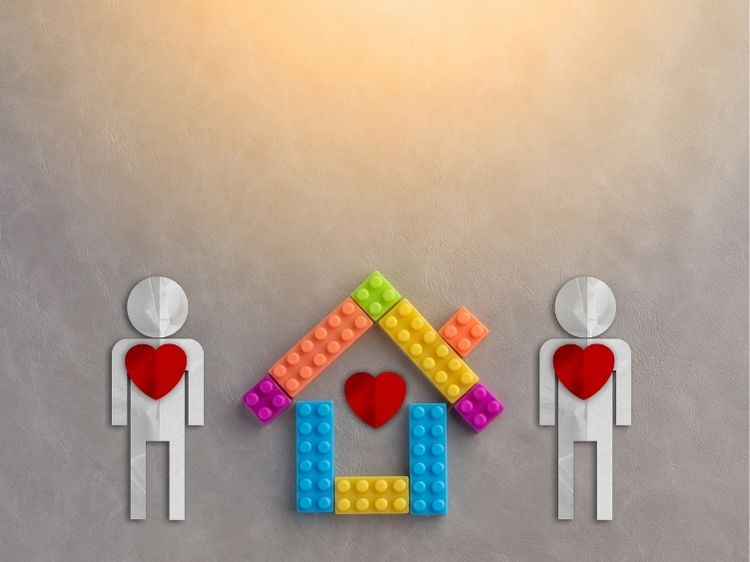Why Home Security Cameras Are a Must-Have
Home security cameras have quickly become a staple in safeguarding homes worldwide. Whether you’re aiming to prevent theft, monitor deliveries, or simply have peace of mind, security cameras offer an easy solution. Let’s face it, who wouldn’t want a set of eyes on their property 24/7? With crime rates fluctuating, investing in a reliable security system is no longer a luxury—it’s a necessity.
But with so many options, how do you know which home security camera is right for you? Well, grab a cup of coffee and sit tight because this guide will break down everything you need to know, from the types of cameras available to the must-have features and expert tips for installation. Ready to dive in?
Types of Home Security Cameras: What’s Right for You?
When it comes to home security cameras, there’s no one-size-fits-all solution. Depending on your needs, budget, and home layout, certain cameras might be more suitable than others. Here’s a quick overview:
- Indoor Cameras
These are perfect for keeping an eye on what’s going on inside your home. Whether it’s monitoring pets or checking on the kids, indoor cameras are ideal for those who want to maintain control from the inside out. - Outdoor Cameras
Built to withstand the elements, outdoor cameras are your first line of defense against potential intruders. Most come with night vision capabilities, motion detection, and weather-resistant housing. - Wireless Cameras
No wires? No problem! Wireless cameras provide flexibility and ease of installation. Plus, they connect to your Wi-Fi, allowing you to view live footage from your smartphone or computer. - Wired Cameras
Though they require a bit more installation effort, wired cameras offer more reliable connections and better video quality. They’re ideal for homeowners who want a long-term, stable solution. - Doorbell Cameras
Want to know who’s knocking before you answer? Doorbell cameras allow you to see and even speak to visitors remotely, making them a popular choice for the modern homeowner. - Motion-Activated Cameras
To save storage space and battery life, motion-activated cameras only start recording when they detect movement. These are perfect for those who don’t need constant monitoring but still want a heads-up if something fishy is going on.
Key Features to Look for in Home Security Cameras
Choosing the right camera involves more than just price and aesthetics. Here are some must-have features to ensure you’re making a wise investment:
- Resolution
A blurry image won’t do much good, right? Look for cameras that offer at least 1080p HD quality for clear and detailed footage. Some advanced models even provide 4K resolution. - Night Vision
Because crime doesn’t take a break when the sun goes down, night vision is essential. Infrared (IR) technology allows cameras to capture clear images in low-light conditions, so you’re covered day or night. - Field of View
A wider field of view means fewer cameras are needed to cover your property. Ideally, look for a camera with a 120-degree or greater field of view. - Two-Way Audio
Two-way audio lets you communicate with anyone on the other side of the camera. This is particularly useful for doorbell cameras or indoor systems where you might need to interact with family members or delivery drivers. - Motion Detection and Alerts
Most modern cameras have built-in motion sensors, but the best ones offer customizable alerts. This means you’ll only be notified when the camera spots activity that matters to you. - Cloud Storage
Many cameras offer cloud storage options to save your footage. This is a lifesaver if your camera is damaged or stolen, ensuring you can still access important video.
DIY Installation vs. Professional Installation
So, you’ve picked out your ideal home security cameras. Now comes the big question: should you install them yourself or hire a professional? Let’s weigh the pros and cons.
DIY Installation
- Pros:
- Cost-effective—no need to pay for professional labor.
- Flexibility—you can install your cameras wherever and whenever you like.
- Simple setups for wireless models.
- Cons:
- Limited by your own technical skills.
- Wired cameras can be tricky to install without professional tools.
Professional Installation
- Pros:
- Hassle-free—you won’t need to lift a finger.
- Guaranteed optimal placement for best coverage.
- Professionals can integrate your camera with existing security systems.
- Cons:
- Higher upfront cost due to labor.
- You may need to schedule appointments, which could delay setup.
Top Tips for Installing Home Security Cameras
- Position Cameras Strategically
Ensure your cameras cover all entry points like doors, windows, and driveways. Place them high enough to avoid tampering but still within range for clear visuals. - Avoid Obstructions
Trees, bushes, or even decorative features can obstruct your camera’s view. Before mounting, check the camera feed to confirm the area is clear. - Use Strong Passwords
For wireless cameras, always set a strong password to avoid hacking. You don’t want someone else tuning into your footage! - Test Your Cameras
After installation, give each camera a test run. Walk around your home and check for blind spots or areas where the signal might drop.
Benefits of Home Security Cameras
There’s more to home security cameras than just capturing intruders in the act. Here are a few additional benefits:
- Deterring Crime
Many would-be burglars will think twice before targeting a home with visible security cameras. Simply having cameras in place can make your home less appealing to criminals. - Monitoring Package Deliveries
With the rise of online shopping, package thefts are becoming more common. Security cameras allow you to keep an eye on deliveries and capture footage if anything goes missing. - Checking on Loved Ones
Whether it’s your kids, elderly parents, or even your pets, home security cameras provide a way to check on loved ones from anywhere, at any time.
FAQs About Home Security Cameras
Q: Are wireless cameras as reliable as wired ones?
A: Wireless cameras have come a long way and are just as reliable as wired models in most cases. However, a stable Wi-Fi connection is crucial for them to function optimally.
Q: Can I use my security cameras in extreme weather?
A: Yes! Outdoor cameras are designed to withstand rain, snow, and even extreme heat. Always check the camera’s weatherproof rating before buying.
Q: How much do home security cameras cost?
A: Prices can range from $50 to over $500, depending on the features, brand, and installation method. Wireless cameras are generally more affordable but may require cloud storage subscriptions for additional fees.
Q: Do I need cloud storage for my security cameras?
A: While not necessary, cloud storage ensures you have access to footage even if the camera is damaged. Many cameras come with free or paid cloud storage options, depending on your needs.
Conclusion: Home Security Cameras Offer Peace of Mind
At the end of the day, home security cameras are an investment in your peace of mind. Whether you’re looking to deter crime, monitor deliveries, or simply keep an eye on your home while you’re away, there’s a camera out there that’s perfect for your needs. With so many options and features available, choosing the right one can feel overwhelming, but with this guide, you’re well on your way to making an informed decision. Now, go ahead and take that step towards a safer home!
Authoritative Links (Plain Text)
- www.consumerreports.org/cro/home-security-cameras.htm
- www.safewise.com/resources/security-cameras
- www.digitaltrends.com/home/home-security-camera-guide